Small business inventory systems are essential tools for managing your stock effectively, optimizing your operations, and increasing profitability. This comprehensive guide will provide you with an in-depth understanding of inventory systems, their benefits, features, and implementation strategies, empowering you to make informed decisions that drive your business success.
From understanding the different types of inventory systems to leveraging emerging trends, this guide will equip you with the knowledge and insights necessary to optimize your inventory management practices and stay ahead of the competition.
Small Business Inventory System Overview
An inventory system is a critical tool for small businesses to manage their stock levels, track sales, and make informed decisions about their inventory. By having a clear understanding of what inventory they have on hand, businesses can avoid overstocking or understocking, which can lead to lost sales or wasted resources.
There are several different types of inventory systems available, each with its own advantages and disadvantages. The best system for a small business will depend on its specific needs and budget.
Types of Inventory Systems
There are three main types of inventory systems:
- Manual systemsare the simplest and most cost-effective option. They involve tracking inventory levels on paper or in a spreadsheet.
- Automated systemsuse software to track inventory levels. This can save time and improve accuracy, but it can also be more expensive than a manual system.
- Hybrid systemscombine elements of both manual and automated systems. This can be a good option for businesses that want the benefits of both systems without the cost of a fully automated system.
Features of a Small Business Inventory System

A small business inventory system is a critical tool for managing stock levels, tracking sales, and optimizing operations. It provides real-time visibility into inventory levels, allowing businesses to make informed decisions about purchasing, production, and sales.
Essential features of a small business inventory system include:
- Inventory Tracking:Allows businesses to track the quantity and location of items in stock, as well as their cost and selling price.
- Sales Tracking:Records sales transactions, including the quantity of items sold, the date of sale, and the customer information.
- Purchase Order Management:Facilitates the creation and management of purchase orders, including the tracking of orders, receipts, and payments.
- Reporting and Analytics:Provides reports on inventory levels, sales trends, and other key metrics, enabling businesses to make data-driven decisions.
- Integration with Other Systems:Can integrate with accounting software, e-commerce platforms, and other business systems to streamline operations and improve efficiency.
Specific Features for Enhanced Efficiency
In addition to these essential features, small businesses can also benefit from specific features that can enhance efficiency, such as:
- Barcode Scanning:Allows businesses to quickly and accurately scan barcodes on products, eliminating the need for manual data entry.
- Mobile Access:Provides access to inventory information and functionality on mobile devices, enabling businesses to manage inventory on the go.
- Automated Reordering:Triggers automatic reorders when inventory levels reach a predefined threshold, ensuring that businesses never run out of stock.
- Inventory Optimization:Uses algorithms to analyze inventory data and recommend optimal inventory levels, reducing the risk of overstocking or understocking.
Benefits of Using a Small Business Inventory System
Implementing an inventory system can provide numerous advantages for small businesses. It streamlines operations, reduces costs, and improves customer satisfaction. Here are some quantifiable benefits:
Increased Accuracy
- Reduces errors in order fulfillment by providing real-time visibility into inventory levels.
- Eliminates manual counting and data entry, minimizing human error.
- Improves accuracy in forecasting demand and replenishment.
Reduced Costs
- Minimizes overstocking and wastage by optimizing inventory levels.
- Reduces carrying costs associated with holding excess inventory.
- Improves cash flow by freeing up capital tied up in inventory.
Improved Customer Satisfaction
- Reduces out-of-stock situations, ensuring customers receive their orders on time.
- Enhances order fulfillment efficiency, resulting in faster delivery times.
- Provides accurate product availability information, building customer trust.
Case Study: Acme Widgets
Acme Widgets, a small manufacturing company, implemented an inventory system that resulted in a 15% reduction in inventory costs and a 10% increase in sales. The system improved accuracy, reduced waste, and freed up capital for other business operations.
Choosing the Right Small Business Inventory System
Selecting an inventory system for your small business is crucial to streamline operations and improve efficiency. Consider these factors when making your choice:
Ease of Use
Choose a system that is user-friendly and intuitive to navigate, even for non-technical staff.
Scalability
Consider your business’s growth potential and select a system that can scale as your inventory grows.
Cost
Determine your budget and explore systems that offer flexible pricing options, such as subscription-based or one-time purchase.
Features
Identify the essential features you need, such as inventory tracking, barcode scanning, and reporting capabilities.
Customer Support
Ensure the vendor provides reliable customer support, including technical assistance and troubleshooting.
Implementing a Small Business Inventory System
Implementing an effective inventory system is crucial for streamlining operations, optimizing stock levels, and improving profitability. Here’s a step-by-step guide to help you implement a robust inventory system for your small business.
Step 1: Determine Your Inventory Needs
Begin by assessing your business’s unique inventory requirements. Consider the types of products you handle, the volume of inventory you manage, and the desired level of accuracy and efficiency.
Step 2: Choose the Right Software
Select an inventory management software that aligns with your specific needs and budget. Consider factors such as ease of use, scalability, reporting capabilities, and integration with other business systems.
Step 3: Implement the System, Small business inventory system
Thoroughly train your staff on the inventory management software and establish clear procedures for data entry, inventory management, and reporting.
Best Practices for Data Entry
- Use consistent product identifiers and descriptions.
- Enter accurate and complete information, including product dimensions, weight, and other relevant attributes.
- Verify data entries regularly to minimize errors.
Best Practices for Inventory Management
- Establish safety stock levels to prevent stockouts.
- Implement regular inventory counts to ensure accuracy.
- Use inventory management techniques like FIFO (First In, First Out) to optimize stock rotation.
Best Practices for Reporting
- Generate regular inventory reports to track stock levels, sales trends, and profitability.
- Use reporting tools to identify areas for improvement and optimize inventory management strategies.
- Share inventory reports with relevant stakeholders to ensure transparency and accountability.
Inventory Management Techniques: Small Business Inventory System
Effective inventory management is crucial for businesses to maintain optimal stock levels, minimize costs, and enhance customer satisfaction. Various inventory management techniques have been developed to optimize inventory levels and streamline operations.
One of the most common techniques is the First-In, First-Out (FIFO) method. Under FIFO, the oldest inventory items are sold or used first. This ensures that the business does not end up with outdated or obsolete inventory. For example, a grocery store may use FIFO to sell perishable items like milk and bread before they expire.
Last-In, First-Out (LIFO)
In contrast to FIFO, the Last-In, First-Out (LIFO) method assumes that the most recently acquired inventory items are sold or used first. This can be advantageous in periods of rising inflation, as it allows businesses to report lower cost of goods sold and higher profits.
However, LIFO can also lead to higher inventory carrying costs and potential tax liabilities.
ABC Analysis
ABC analysis is a technique used to classify inventory items based on their importance and value. Items are categorized into three groups: A (high value, low volume), B (medium value, medium volume), and C (low value, high volume). By focusing on managing A items effectively, businesses can optimize their inventory levels and minimize the risk of stockouts.
Inventory Control and Security
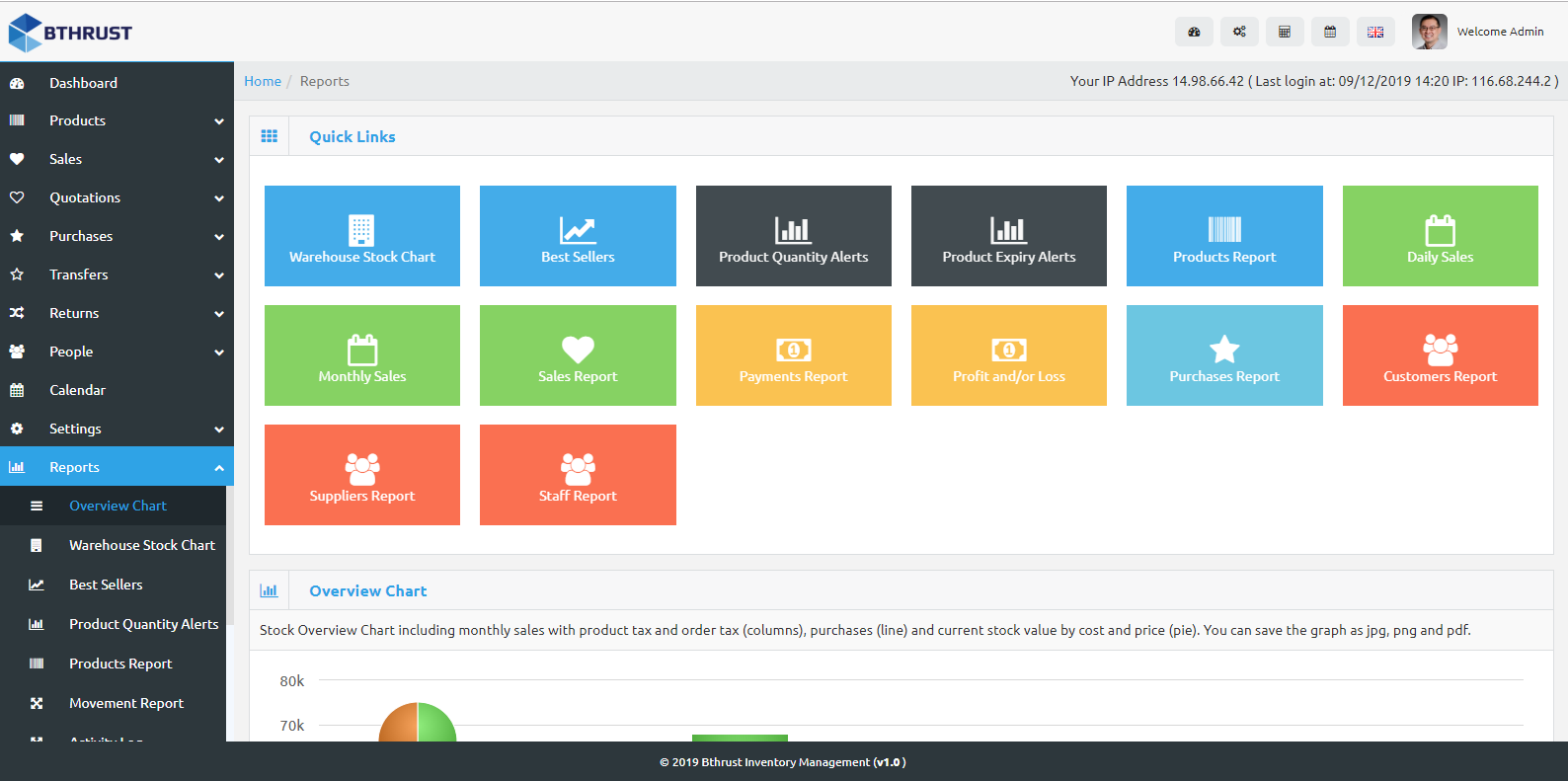
Maintaining proper inventory control and security measures is crucial for businesses of all sizes. It helps prevent losses due to theft, damage, or misplacement, ensuring accurate stock levels and efficient operations.
To enhance inventory control and security, consider the following tips:
Inventory Tracking and Monitoring
- Implement a robust inventory management system to track stock levels, monitor movement, and identify discrepancies.
- Conduct regular physical inventory counts to verify actual stock against system records.
- Use barcode scanners or RFID tags for accurate and efficient inventory tracking.
Physical Security
- Secure storage areas with locks, alarms, and surveillance cameras.
- Control access to inventory areas by authorized personnel only.
- Establish clear procedures for receiving, storing, and issuing inventory.
Employee Training
- Train employees on proper inventory handling and security protocols.
- Educate staff about the importance of preventing theft and damage.
- Foster a culture of accountability and responsibility among employees.
Vendor Management
- Establish clear agreements with suppliers regarding inventory delivery, storage, and security.
- Monitor vendor performance and conduct regular audits to ensure compliance.
- Consider implementing vendor-managed inventory (VMI) systems for improved collaboration and inventory control.
Inventory Reporting and Analysis
Inventory reporting and analysis are crucial aspects of inventory management, providing valuable insights into inventory performance and helping businesses make informed decisions.Inventory systems generate various types of reports, including stock status reports, inventory valuation reports, and reorder reports. These reports provide detailed information about inventory levels, item availability, and stock values.
By analyzing this data, businesses can identify trends, optimize inventory levels, and improve decision-making.
Inventory Data Analysis
Inventory data analysis involves examining inventory reports to identify patterns and trends. Businesses can use statistical tools and techniques to analyze data and gain insights into inventory performance. For example, they can track inventory turnover rates, identify slow-moving items, and forecast future demand based on historical data.
This analysis helps businesses make informed decisions about inventory management, such as adjusting stock levels, optimizing purchasing strategies, and improving customer service.
Integration with Other Business Systems

Integrating an inventory system with other business systems, such as accounting and CRM, can streamline operations, improve data accuracy, and enhance decision-making.
There are two main methods of integration: direct integration and API integration. Direct integration involves connecting the systems directly through a software bridge, while API integration uses an application programming interface (API) to facilitate communication between the systems.
Benefits of Integration
- Eliminates manual data entry, reducing errors and saving time.
- Provides real-time data sharing, ensuring all systems have the most up-to-date information.
- Automates processes, such as order fulfillment and inventory replenishment, improving efficiency.
- Enhances customer service by providing accurate and timely information on product availability and delivery.
Methods of Integration
Direct Integration
Direct integration establishes a direct connection between the inventory system and other business systems, typically through a software bridge or connector.
- Advantages:Fast and reliable data transfer, minimal setup required.
- Disadvantages:Requires custom development, can be expensive, and may not be compatible with all systems.
API Integration
API integration uses an application programming interface (API) to facilitate communication between the inventory system and other business systems.
- Advantages:Flexible and scalable, allows for integration with a wider range of systems, lower cost than direct integration.
- Disadvantages:Requires technical expertise to implement, can be slower than direct integration.
Emerging Trends in Small Business Inventory Management

Small business inventory management is undergoing a transformation, driven by emerging technologies and evolving business practices. These trends are reshaping the way businesses track, manage, and optimize their inventory, leading to increased efficiency, cost savings, and improved customer satisfaction.
Key emerging trends in small business inventory management include:
Mobile Apps
- Mobile apps provide real-time access to inventory data, enabling businesses to manage their inventory from anywhere, at any time.
- These apps offer features such as barcode scanning, inventory tracking, and order management, streamlining inventory processes and reducing errors.
RFID Technology
- RFID (Radio Frequency Identification) technology uses radio waves to track inventory items, providing real-time visibility and accuracy.
- RFID tags can be attached to products, enabling businesses to track their movement throughout the supply chain and warehouse.
Cloud-Based Systems
- Cloud-based inventory management systems offer remote access, scalability, and cost savings.
- These systems provide a centralized platform for inventory management, eliminating the need for on-premise servers and software.
These emerging trends have the potential to revolutionize small business inventory management, offering significant benefits in terms of efficiency, accuracy, and cost reduction. By embracing these trends, small businesses can gain a competitive advantage and improve their overall profitability.
Last Word

Implementing a robust small business inventory system is a crucial step towards streamlining your operations, minimizing costs, and maximizing profitability. By embracing the strategies and techniques Artikeld in this guide, you can effectively manage your inventory, gain valuable insights into your business performance, and position your company for long-term success.
Top FAQs
What are the benefits of using a small business inventory system?
Inventory systems offer numerous benefits, including improved accuracy, reduced costs, enhanced customer satisfaction, and increased efficiency.
How do I choose the right inventory system for my small business?
Consider factors such as your business size, industry, budget, and specific needs when selecting an inventory system.
What are some best practices for inventory management?
Best practices include regular inventory audits, implementing inventory control measures, and utilizing inventory management techniques like FIFO and LIFO.
