In the realm of business, meticulous inventory management is paramount. Introducing the business inventory spreadsheet, a powerful tool that empowers businesses to streamline their inventory tracking, optimize costs, and make informed decisions. This comprehensive guide delves into the intricacies of business inventory spreadsheets, equipping you with the knowledge and techniques to harness their full potential.
From understanding the essential elements to exploring advanced features, this guide provides a step-by-step roadmap for designing, implementing, and maintaining an effective inventory spreadsheet. Discover the benefits of using this invaluable tool, including improved inventory accuracy, reduced costs, and enhanced decision-making.
Definition and Purpose of a Business Inventory Spreadsheet
A business inventory spreadsheet is a digital tool that allows businesses to track and manage their inventory items. It serves as a central repository for information about each item, including its quantity, cost, location, and other relevant details.
The primary purpose of an inventory spreadsheet is to provide businesses with a comprehensive overview of their inventory, enabling them to make informed decisions about their stock levels, reordering, and other inventory-related activities.
Methods for Designing a Business Inventory Spreadsheet
Designing an effective inventory spreadsheet requires careful consideration of data organization and layout. Here are some key methods to guide your design:
Organizing Data
Proper data organization ensures easy navigation and accurate tracking. Consider the following:
- Categories:Group items into logical categories based on product type, supplier, or other relevant criteria.
- Columns:Define specific columns for essential information, such as product name, SKU, quantity, cost, and supplier details.
- Rows:Each row should represent an individual inventory item, containing all relevant data in the designated columns.
Tips for Creating an Effective Business Inventory Spreadsheet
An effective business inventory spreadsheet is essential for managing stock levels, optimizing inventory costs, and making informed business decisions. Here are some practical tips and tricks to help you create an effective inventory spreadsheet:
Organize your data:
- Use separate columns for each data point, such as product name, SKU, quantity, cost, and selling price.
- Group similar items together, such as by product category or supplier.
- Sort your data by product name, SKU, or quantity to make it easy to find the information you need.
Use formulas:
- Use formulas to calculate total inventory value, average cost, and other important metrics.
- For example, you can use the SUM function to calculate the total quantity of a product in stock.
- Use the AVERAGE function to calculate the average cost of a product.
Present information clearly:
- Use conditional formatting to highlight important data, such as low stock levels or high-value items.
- Use charts and graphs to visualize your data and make it easier to understand.
- Add notes or comments to provide additional information about specific items.
Additional tips:
- Keep your spreadsheet up-to-date by regularly entering new data and deleting obsolete data.
- Use a cloud-based spreadsheet service, such as Google Sheets or Microsoft Excel Online, to allow multiple users to access and edit the spreadsheet.
- Automate tasks, such as generating reports or sending email notifications, to save time and improve efficiency.
By following these tips, you can create an effective business inventory spreadsheet that will help you manage your inventory more efficiently and make better business decisions.
Example of a Business Inventory Spreadsheet
To illustrate the practical application of business inventory spreadsheet design, let’s construct an example spreadsheet that effectively manages inventory data.
Spreadsheet Design, Business inventory spreadsheet
The following table presents an example of a well-structured business inventory spreadsheet:
| Item ID | Item Name | Category | Unit Price | Quantity on Hand | Reorder Point | Supplier |
|---|---|---|---|---|---|---|
| INV-001 | T-Shirt | Clothing | $10.00 | 150 | 50 | XYZ Apparel |
| INV-002 | Jeans | Clothing | $20.00 | 100 | 25 | ABC Denim |
| INV-003 | Laptop | Electronics | $500.00 | 20 | 10 | Tech Central |
| INV-004 | Printer | Electronics | $150.00 | 15 | 5 | Office Depot |
| INV-005 | Coffee | Beverages | $5.00 | 200 | 100 | Java Bean Roasters |
This table provides a clear and organized view of inventory items, including their unique identifiers, names, categories, unit prices, quantities on hand, reorder points, and suppliers.
Last Recap
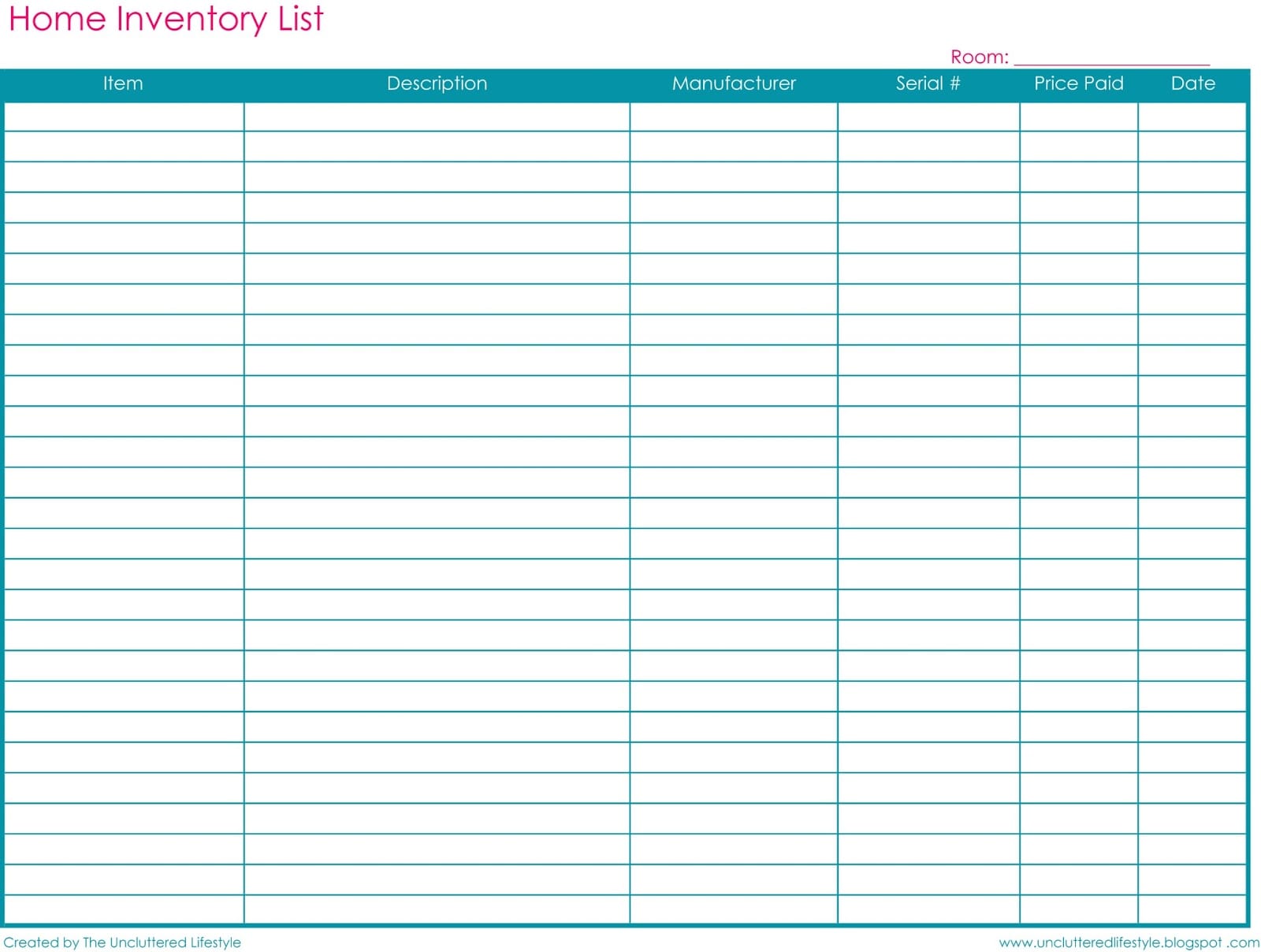
In conclusion, business inventory spreadsheets are indispensable tools for businesses of all sizes. By leveraging the techniques and best practices Artikeld in this guide, you can create and maintain an inventory spreadsheet that empowers you to optimize your inventory management, drive efficiency, and make informed decisions that drive business success.
